Services
The team of technology professionals and artists at CREATE 3D MODELS deliver a wide range of services carefully designed to make teaching and presenting technology easier, more effective, and accessible for all.
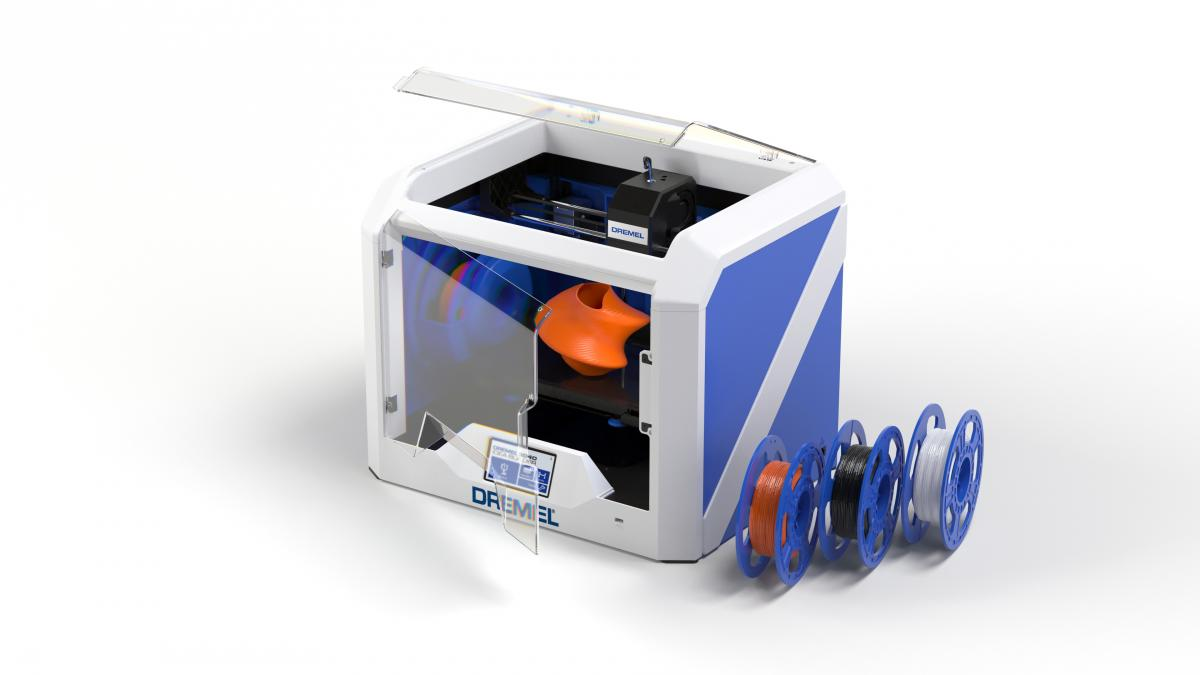
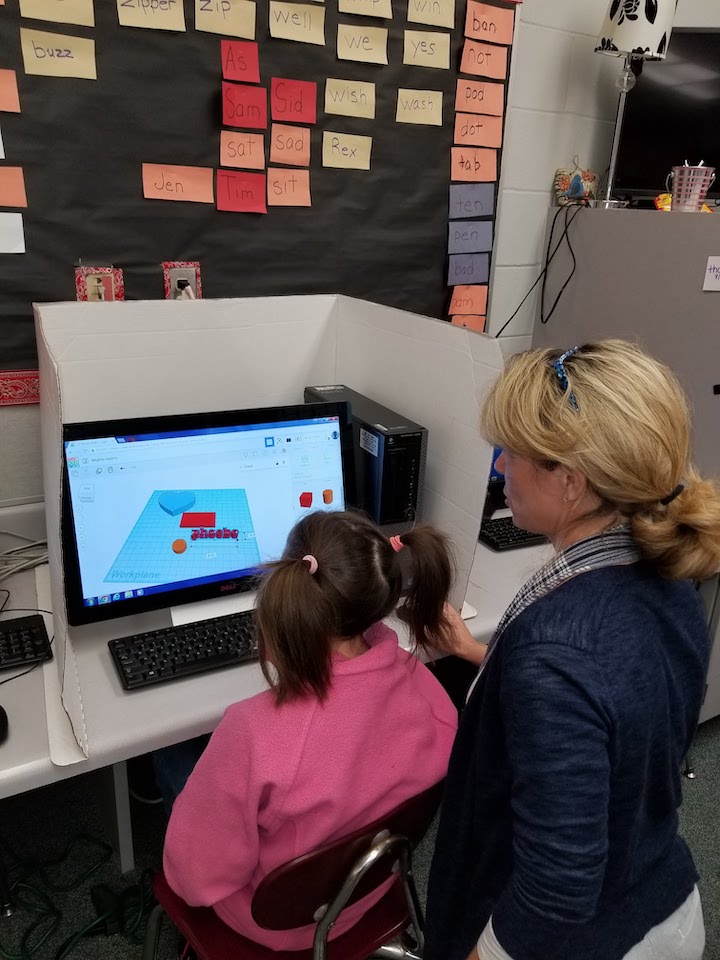
- 3D Printing Training
- Professional Development
- Virtual Classroom Consulting
- K-12 Workshops
- Online Lesson Plans
- Summer Camps
- VR Design
- 360 Photography
- Virtual Tours
- 3D Modeling
- Art Design
- Computer-Aided Design (CAD)
- AR Marketing
- Internet Marketing
- Equipment Sales
- Web Design
- Conference Presentations
- Product Development
F.A.Q.
Frequent Questions
How do I teach 3D in my classroom without a 3D printer?
It’s free and easy to get started! You will need a CAD program. Sign up for Tinkercad as an educator. Have your students create accounts and start designing right away. You’ll be amazed at how simple the software is to get started. It’s cloud based so it will work on any platform including chromebooks. No downloading required. This is the first step.
What is CAD?
CAD stands for Computer-Aided Design. It’s easy to start designing with Tinkercad -a free, easy-to-use app for 3D design, electronics, and coding. It’s used by teachers, kids, hobbyists, and designers to imagine, design, and make anything! If you need a project Click Here for our free design lesson.
Once you have a CAD design you will need slicing software to prepare your files for printing. Please visit our resources page to learn more.
I have a limited budget. What printer should I buy?
As with all technology things change. Prices drop and ease of use improves. There are several printers on the market that are reliable and affordable. We recommend and sell the Dremel 3D40 to users that are just getting started. It is dependable and has great customer service.
I have a 3D Printer. Now what?
Excellent! You have overcome the most stressful part. Acquiring the equipment is half the battle. Now, get ready to have fun! There are a few things you will need to know to be successful.
As I mentioned before you will need slicing software to prepare your file for printing. Make sure you download the specific slicer for your printer. You will find a list of the slicers we recommend on our resources page. Some slicers are open-source and some are proprietary. Check with your manufacturer on the best solution.
